Tuesday, October 5, 2010
Video Test Post
This is a test post here is my first try. If you noticed my last two videos for some reason they are bigger than the post area allows.
I googled the question how to fix and I learned that when you copy and paste the embed code you can change the height and width. On the above one I changed the width to 320 I didn't change the height.
So that is what I am playing with here. Below is what it was originally before I changed any thing.
O.K. so on this one it fit I didn't need to change anything.
But here's the video I posted yesterday.
Now here is what I have learned. Its height is 385 not a problem but the width was 640.
When I googled the question the answer suggested using 200 for the width and 150 for the height. Now I figured out already that is probably way small so here's what I did.
Atttemp2 #1 So since 200 sounded way too much of a change I changed my first try to 320.
Then I realized that was small so I looked at the original number. It was 385.
So.
Attempt #2 I took it back to the original numbers and it was fine.
Now let's talk about yesterdays which I showed again just above. See how way too wide it is.
It's original #'s were 385 height and 640 wide.
Below I am changing the width.
Whala (is that how you spell it?) It fits. So I am thinking that probably 385 height and 480 width is what it should be all the time. Now
one more thing. Is the the height and width is written twice in the code. Once at the beginning and once at the end you have to change both sets of numbers.
I hope that this all makes sense to you. If you have had the problem that I had yesterday. Now you know how to fix it. What I will do in the future is copy and paste the embed code into a word document first and look at those numbers and make changes before I post and publish so I don't have to go back and do it later.
Hope this helps!
Subscribe to:
Post Comments (Atom)
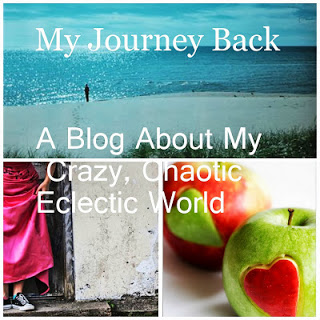
1 comment:
Be blessed.
Post a Comment